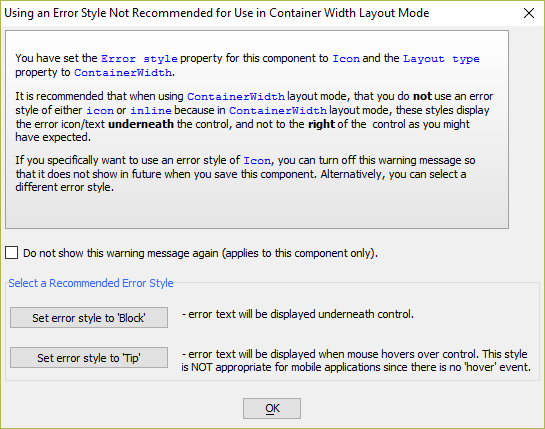Error Style Not Recommended - Warning Message
Description
A UX Component configured to use the 'ContainerWidth' Layout type and using either an 'icon' or 'inline' Error style may issue a warning message when the component is saved.
Using the icon or inline Error Style is not recommended as the error icon/text will be displayed below the control, not to the right of the control as you may have expected.
To fix this issue and prevent future warnings about the Error style in the UX component, click the Set error style to 'Block' or Set error style to 'Tip' to set the Error style to an option that is compatible with the 'ContainerWidth' Layout type.
If you specifically want to use the error style of Icon or Inline, you can disable this warning message so it does not appear in the future. Check the Do not show this warning message again (applies to this component only) checkbox and click OK to disable the warning message.